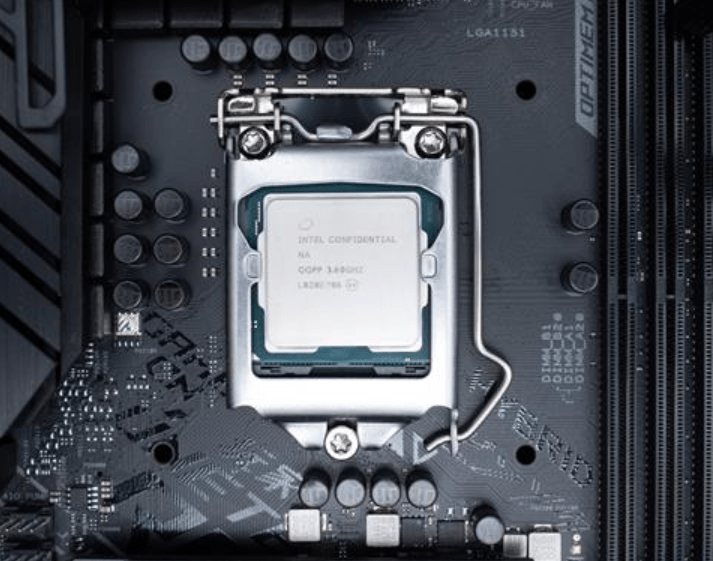CPU: Intel i9 9900k
If you’re heading down the Intel route for your new build, or, are looking to upgrade your existing rig – then you must consider the Intel Core i9 9900K. It’s undeniably at the forefront of consumer gaming/powerful CPUs, and there isn’t much in the way, although AMD are increasingly biting at the heels of Intel and with growing market share, AMD can’t be ruled out.
Intel says, “AMD has tried best to fill the gap, but our i9 9900K was the best gaming processor when released, and it’s still the fastest!” So, nothing has changed over the months, and Intel’s i9 9900K is still the best of all with its eight cores and 16 threads. What makes it more worth buying is its 3.6GHz of base frequency along with the clock speed of 5.0 GHz. Isn’t it enough to conquer the battlefield in your favorite game? But wait! Are you ready to excel in the hyper-threading with this i9 9900K? You probably are, so the next question is, what motherboard is compatible and suits your needs: budget, looks, performance, and sufficiently future-proof.
When it comes to pushing the limits with your i9 9900k, you always need to house it appropriately powerful hardware – and the Motherboard is a core component to factor in. Before we start the detailed guide, there are few factors that you should familiarize yourself with, and consider while selecting the best motherboard for i9 9900. The first and key item to check is the chipset and socket – the I9 9900K is compatible with only two chipsets, i.e., Z390 and Z370. When it comes to the socket, choose the LGA1151 socket to carry this high-end processor.
Once you’re done with the chipsets, here comes the most crucial thing, i.e., Overclocking Capacity. Firstly, you need to look for the perfect VRM results, and the 12+2 phase works well with the i9 9900. Then, as we all know, overclocking produces heat; a heat sink must have in this situation. Make sure to double-check the heat sink mechanism’s quality to cool down the SSDs, RAM, CPU, and other essentials. There are a few more things to consider in terms of overclocking, which are:
- Easy-to-use BIOS
- Automatic Fan Function
- Boost Software Compatibility
Finally, the factor to consider is the motherboard’s connectivity, flexibility, and level of future-proof. It would be best to look at the USB ports, HDMI, DisplayPort, DIMM slots, M.2 Ports and consider how you imagine the future of your PC to play out. You don’t want to end up wanting to upgrade just the RAM, but hit a wall when you see your motherboard doesn’t support 128GB (for example).
So, keeping that context in mind, lets jump right in!